How to import CryptoTown (CT)
| Step 1 | Download Metamask to your PC or Phone. |
| Step 2 |
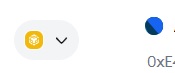 Open Metamask - and select in top right corner - networks - and select - Binance Smart Chain |
| Step 3 |
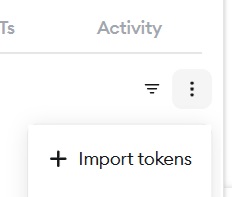 Click the horizontal dots and click Import Tokens |
| Step 4 | Click the custom token tab and paste in the Token contract address the following: 0x85553D9030a061b15EF7eDF3C2864dF15E2c2Bd0 |
| Step 5 | Click next and the CT Token should display in your wallet. |